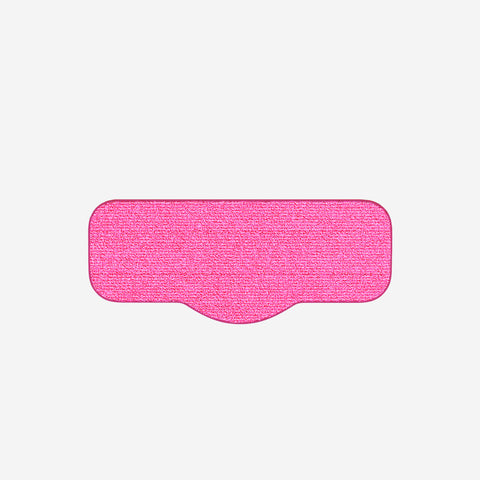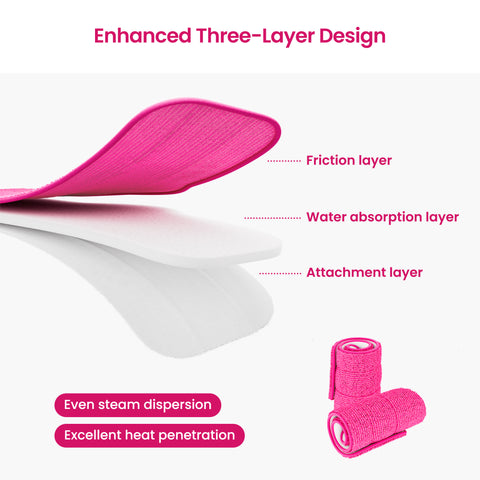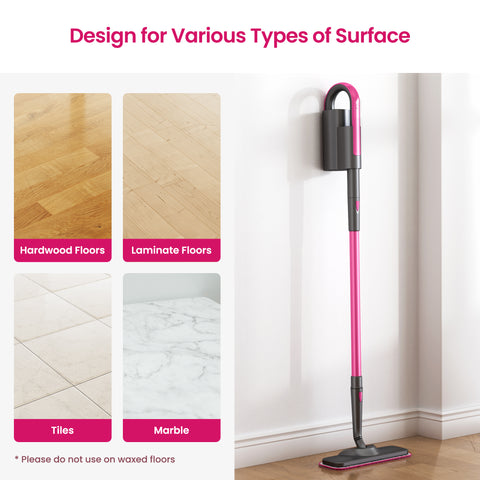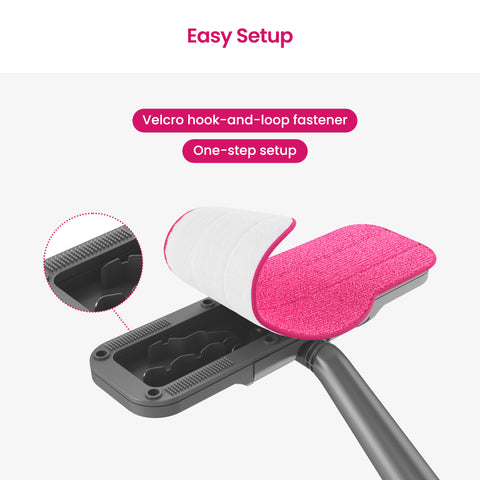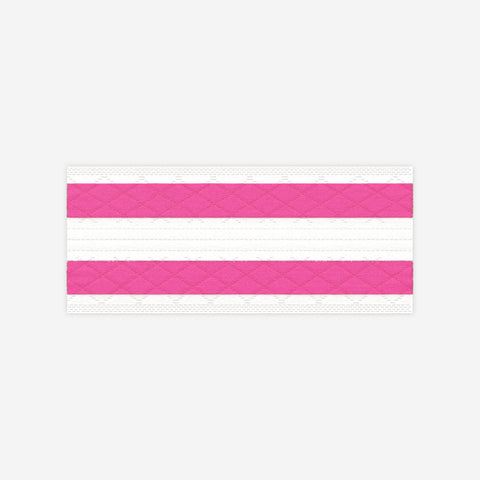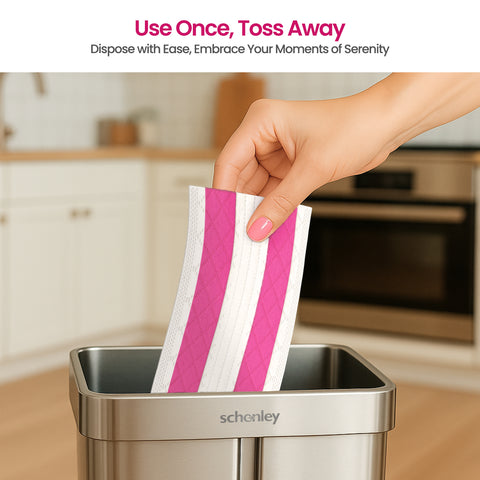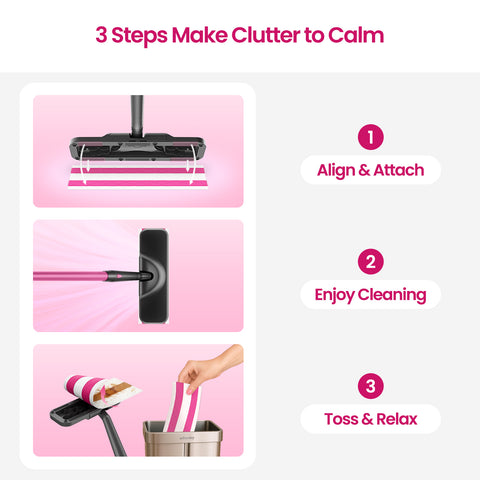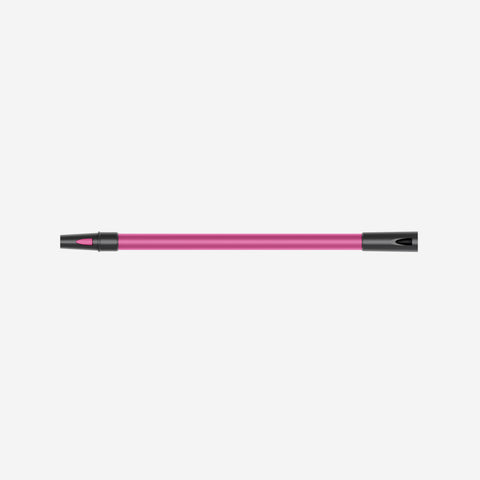"Hestia" Steam Mop
Troubleshooting
Why isn't my steam mop producing steam?
Possible Causes:
- The steam mop is not securely plugged into a working outlet.
- The water tank is empty.
- The unit hasn’t had enough time to heat up.
Solutions:
- Ensure the power cord is securely plugged into a functioning outlet. Test the outlet with another device to confirm it is working.
- Check if the water tank is filled to the recommended level.
- Allow the mop to heat up for at least 15 seconds before attempting to use it. If the problem persists, check for possible blockages in the jet nozzle and clean it if necessary or contact customer support at schenleycare@schenleytech.com for further assistance.
Why is my steam mop leaving water spots or streaks on the floor?
Possible Causes:
- The microfiber pad is dirty or worn.
- The floor is cold, causing condensation.
- Excessive water is being dispensed.
Solutions:
- Replace or clean the microfiber pad. Dirty or worn pads can leave residue, leading to streaks.
- Allow the floor to warm up slightly before cleaning, especially in colder environments.
- Reduce the steam output level for delicate surfaces or ensure the mop is not held in one spot for too long during use.
Why does my steam mop have weak steam output?
Possible Causes:
- Mineral buildup is clogging the steam nozzle.
- The water tank is nearly empty.
Solutions:
- Clean the jet nozzle to remove any mineral deposits. This can usually be done using a cleaning pin or by soaking the nozzle in a vinegar solution to dissolve buildup.
- Check and refill the water tank to ensure it is sufficiently full for consistent steam output.
Why is my steam mop leaking water?
Possible Causes:
- The water tank is overfilled.
- The water tank cap is damaged or not securely fastened.
Solutions:
- Empty the water tank and refill it to the recommended level. Do not exceed the maximum fill line.
- Inspect the water tank cap for cracks or misalignment. Replace the cap if damaged or ensure it is securely tightened.
Why won’t my steam mop turn on?
Possible Causes:
- The power cord is not securely plugged in.
- The electrical outlet is faulty.
- Internal components of the steam mop may be damaged.
Solutions:
- Verify that the power cord is fully inserted into a working outlet.
- Test the outlet with another device to confirm it is operational.
- If the steam mop still doesn’t turn on, contact customer support at schenleycare@schenleytech.com for further assistance.
Why does my steam mop make a loud noise during operation?
Possible Causes:
- Air is trapped in the pump mechanism.
- Mineral buildup is causing internal blockages.
Solutions:
- Turn off and unplug the steam mop. Let it cool down completely. Refill the water tank and restart the device. The noise should subside as air is released from the pump.
- If the noise persists, check for mineral buildup in the steam nozzle or internal components. Clean the nozzle with a cleaning pin or use a vinegar solution to descale.
User Manual Download
"Hestia" Steam Mop user manual
Download a PDF version of your "Hestia" Steam Mop user manual.
Click here to download.
Product FAQ
How do I clean the jet nozzle to remove mineral buildup?
Possible Causes:
- Mineral buildup is clogging the nozzle.
- Debris is blocking the steam flow.
Solutions:
- Turn off and unplug the steam mop, allowing it to cool completely.
- Use the included cleaning pin to gently remove any debris or buildup from the nozzle.
- Soak the nozzle in a solution of equal parts vinegar and water for 10–15 minutes to dissolve stubborn deposits.
- Rinse thoroughly with clean water and allow the nozzle to dry before reattaching.
- Use distilled water to prevent future mineral buildup.
Can I use distilled water instead of tap water in the steam mop?
Possible Causes:
- Tap water can cause mineral buildup in the steam mop.
Solutions:
- Yes, using distilled water is recommended to prevent mineral buildup, ensure consistent steam output, and prolong the life of the steam mop.
What should I do if the microfiber pad isn’t picking up dirt properly?
Possible Causes:
- The microfiber pad is dirty or worn out.
- The steam level may be too high, oversaturating the pad.
Solutions:
- Wash the microfiber pad according to the care instructions or replace it if it is worn out.
- Adjust the steam level to a lower setting to reduce water output and prevent oversaturation of the pad.
Why does it look like my steam mop had water in it before?
Possible Causes:
- Each Schenley steam mop is tested for functionality before shipping to ensure it is fully operational.
Solutions:
- Any residual water is from our quality assurance testing process and does not affect the performance or cleanliness of your steam mop.
How long will it take my steam mop to heat up?
Possible Causes:
- The steam mop requires a short amount of time to reach operating temperature.
Solutions:
- The steam mop is ready to clean in about 15 seconds after turning it on. Ensure the water tank is filled and securely attached before powering the unit.
Can I use the Schenley steam mop on all surfaces?
Possible Causes:
- Some surfaces may not be compatible with high-temperature steam.
Solutions:
- The steam mop is safe for most hard floor surfaces. It comes with 7-in-1 accessories to handle various indoor scenarios.
- Always test an isolated area of the floor surface before cleaning. Review your floor manufacturer’s use and care instructions for compatibility.
Can I add a cleaning solution to the water tank?
Possible Causes:
- Cleaning solutions will damage the internal components of the steam mop.
Solutions:
- It is highly recommended to use tap water only for cleaning processes. Adding cleaning solutions can cause buildup or damage to the steam mop’s internal parts.