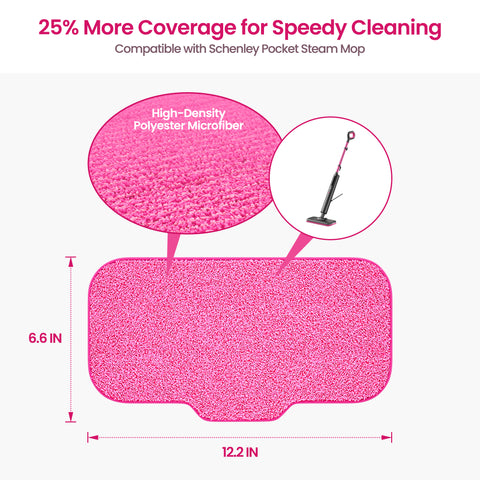"Iris" Steam Mop
Troubleshooting
Why is my steam mop not producing steam?
Possible Causes:
- The water tank is empty or improperly installed.
- The mop isn’t securely plugged into a working outlet.
Solutions:
- Check that the water tank is filled to the recommended level and properly secured.
- Ensure the power cord is fully plugged into a functional outlet. Test the outlet with another device if necessary.
What should I do if the steam output is weak?
Possible Causes:
- The steam level setting is too low.
Solutions:
- Adjust the steam level to a higher setting using the control button.
Why can't I change the steam level on my mop?
Possible Causes:
- The control button is not pressed firmly enough.
- The unit has not heated up completely.
Solutions:
- Press the control button firmly and hold for a few seconds to change the steam level.
- Wait for the mop to heat up fully (approximately 15 seconds) before attempting to adjust the steam level.
Why does the mop stop working after a few minutes of use?
Possible Causes:
- The water tank is empty.
- The unit has overheated.
Solutions:
- Refill the water tank with clean tap water to the recommended level.
- Allow the mop to cool for at least 15 minutes before restarting. Avoid prolonged continuous use.
What should I do if the mop is leaking water?
Possible Causes:
- The water tank is overfilled.
- The tank lid or connection is not sealed properly.
Solutions:
- Empty the water tank and refill it to the maximum fill line, ensuring not to exceed it.
- Check the tank lid and connection for proper alignment and secure it tightly to prevent leaks.
Why is the steam mop making unusual noises during operation?
Possible Causes:
- Air is trapped in the water pump.
Solutions:
- Turn off and unplug the unit. Refill the water tank and restart the mop, allowing it to expel air from the pump.
What should I do if the indicator lights are not working?
Possible Causes:
- The steam mop is not properly connected to a power source.
- Internal electrical components may be damaged.
Solutions:
- Ensure the power cord is securely plugged into a functioning outlet.
- If the lights remain non-functional, contact Schenley customer support at schenleycare@schenleytech.com for further assistance.
User Manual Download
"Iris" Steam Mop user manual
Download a PDF version of your "Iris" Steam Mop user manual.
Click here to download.
Product FAQ
What types of surfaces can I clean with the steam mop?
Answer:
- The Schenley Steam Mop is suitable for most hard floor surfaces, including tile, laminate, sealed hardwood, and vinyl.
- It can also be used on carpets with the included carpet glider attachment. Always test on an inconspicuous area first to ensure compatibility.
How long does it take for the mop to heat up?
Answer:
- The steam mop heats up in approximately 15 seconds after being turned on. The indicator lights will signal when the mop is ready for use.
Can I use cleaning solutions or detergents in the water tank?
Answer:
- No, it is recommended to use tap water only in the water tank. Adding cleaning solutions or detergents may damage the unit and void the warranty.
Is the mop safe to use on hardwood or laminate floors?
Answer:
- Yes, the mop is safe for sealed hardwood and laminate floors. Always ensure the surface is sealed and use the low or medium steam setting for delicate flooring.
What is the capacity of the water tank, and how long can I use the mop continuously?
Answer:
- The water tank has a capacity of 450 ml (15.2 fl. oz.), providing up to 20 minutes of continuous steam, depending on the steam level setting.